A few weeks ago I purchased the Garmin Edge 705. Since then I’ve been using it on my mountain bike. I haven’t set it up on my road bike but neither have I ridden my road bike the last few weeks.
The Edge 705 comes in 3 different bundles. The Edge 705 basic bundle includes GPS and heart rate. The next Edge 705 bundle adds cadence and wheel sensor. The deluxe Edge 705 bundle also comes with street maps.
I got the Edge 705 package that includes the cadence and speed sensor but without the street maps. The street maps that come in the bundle are on the microSD card. I decided to get the MapSource DVD version of the City Navigator so I can also use it on my computer. In addition I got the detailed 24k topo maps for Colorado and Utah on a microSD card.
So far I’ve used it mainly as a bike computer and heart rate monitor. Not having a separate heart rate monitor is very nice. The GPS adds nice functionality to the cyclocomputer such as not needing to figure out the wheel size. Also the barometric altimeter adjusts itself automatically. I’ve had a altimeter cycle computer since 2002 and I was always trying to figure out the elevation before riding when I was traveling.
 The only thing I’ve done so far with the GPS is download my tracks. Having the route is cool but I think some of the other GPS features will be even cooler. The Edge 705 lets you set a waypoint and use the GPS map and the 705’s turn-by-turn directions to find your way back. You can save any ride in your history file and compete with yourself later by calling it up from the history file. You can show up to a group ride with a route and share it wirelessly with other Garmin units.
The only thing I’ve done so far with the GPS is download my tracks. Having the route is cool but I think some of the other GPS features will be even cooler. The Edge 705 lets you set a waypoint and use the GPS map and the 705’s turn-by-turn directions to find your way back. You can save any ride in your history file and compete with yourself later by calling it up from the history file. You can show up to a group ride with a route and share it wirelessly with other Garmin units.
Look for a more detailed Garmin Edge 705 review in a month or two when I’ve had more time to explore it’s features. I’ll also be trying it with some of the available GPS software and websites. So far I’ve just barely used the Garmin Training Center and TopoFusion. Here’s a list of GPS sites that I’ll potentially try out.
With my limited use of the Edge 705, here are some of my likes and dislikes.
Garmin Edge 705 Likes
- It can display up to 8 pieces of information at once. I’m currently displaying ride time, speed, distance, time of day, elevation, heart rate, total ascent and cadence. Even with that much information, I can see it easily.
- The Edge 705 was very easy to install and start using. The heart rate monitor and speed/cadence sensor need to be paired but that’s done at the factory if you buy them in a bundle. The GPS unit detected mine within a couple seconds of turning it on.
- The heart rate monitor strap is more comfortable than the Polar T61 strap I’m used to. My guess from wearing it on my first ride was that the Garmin one was narrower. I compared the 2 and the Garmin strap is actually slightly wider in spots. The difference is it’s much more flexible and softer than the Polar one.
- The heart rate has picked up reliably without any wild fluctuations.
Garmin Edge 705 Dislikes
- I have the auto-pause feature turned on and it thinks I’m stopped when I’m not. At first I thought maybe the wheel sensor wasn’t close enough but I adjusted it and that doesn’t seem to be the problem. It seems the Edge tries anticipating my stops. When I brake hard coming into a corner or before going over a drop, it seems to decide I’m going to stop. It’s not a big deal because it resumes immediately but the beep it makes gets annoying.
- The Garmin Trainer Center isn’t included on the disk in the box. The only thing on it is documentation. I would like to see software shipped in the box and then have easy update functionality for it.
- The Edge requires USB drivers to be installed. The documentation says the drivers are on the disk but I couldn’t find them. The drivers do get installed with Training Center but I first tried using it with TopoFusion. The Garmin USB drivers can also be downloaded from the Garmin website.
- When I’m riding technical sections, I worry I’ll crash and destroy the Edge 705. I think I need a rollbar cage over it to give me peace of mind.
Related Link: Garmin Edge 705 Tip – Save Last Ride and Reset
Edge 705 Specs from the Garmin Website
| Physical & Performance: | ||
|---|---|---|
| Unit dimensions, WxHxD: | 2″ x 4.3″ x 1″ (5.1 x 10.9 x 2.5 cm) | |
| Display size, WxH: | 1.37″ x 1.71″ (3.48 x 4.36 cm); 2.2″ diag (5.6 cm) | |
| Display resolution, WxH: | 176 x 220 pixels | |
| Weight: | 3.7 oz (104.9 g) | |
| Battery: | rechargeable li-polymer | |
| Battery life: | 15 hours, typical | |
| Water resistant: | yes (IPX7) | |
| GPS-enabled: | yes | |
| High-sensitivity receiver: | yes | |
| RoHS version available: | yes | |
| Maps & Memory: | ||
| Basemap: | yes | |
| Ability to add maps: | yes | |
| Accepts data cards: | microSD™ card (not included) | |
| Lap history: | 1000 laps | |
| Waypoints/favorites/locations: | 100 | |
| Routes: | Limited by memory space available | |
| Features: | ||
| Heart rate monitor: | yes | |
| Bike speed/cadence sensor: | yes (some versions) | |
| Foot pod: | no | |
| Automatic sync (automatically transfers data to your computer ): |
no | |
| Garmin Connect™ compatible (online community where you analyze, categorize and share data): | yes | |
| Garmin Training Center® software compatible: | yes | |
| Virtual Partner® (train against a digital person): | yes | |
| Courses (compete against previous workouts): | yes | |
| Auto Pause® (pauses and resumes timer based on speed): | yes | |
| Auto Lap® (automatically starts a new lap): | yes | |
| Auto Scroll (cycles through data pages during workout): | no | |
| Multi-sport (changes sport mode with a press of a button): | no | |
| Advanced workouts (create custom, goal-oriented workouts): | yes | |
| Simple workouts (input time, distance and calorie goals): | yes | |
| Pace alert (triggers alarm if you vary from preset pace): | yes | |
| Time/distance alert (triggers alarm when you reach goal): | yes | |
| Interval training (set up exercise and rest intervals): | yes | |
| Customizable screen(s): | yes | |
| Barometric altimeter: | yes | |
| Unit-to-unit transfer (shares data wirelessly with similar units): | yes | |
| Power meter compatible (displays power data from compatible 3rd party ANT+™-enabled power meters): | yes | |
| Sport watch: | no | |
| Additional: Operating temperature: | -15°C to +50°C | |
|
|
|
Tags: cycling, gear review, GPS, mountain biking


 Blog RSS Feed
Blog RSS Feed Like on Facebook
Like on Facebook Follow on Twitter
Follow on Twitter Flickr
Flickr Contact
Contact

While not new to GPS units I was blown away by the accuracy of this unit. After riding with UltraRob a few times I can understand his frustration with the auto on/off. I could hear the thing beep on and off as he was clearing technical obstacles as well as when he was taking very tight turns.
I have no idea if it impeded his track log or over all ride time info, but I will say that the beeping would drive me bonkers.
Let us know how the long term testing goes.
I am jealous that you got a new toy!!
for the auto pause issue…you can set the speed it tries to pause to whatever you like, try lowering it to 1mph or something(if you havent…). personally i have it set where it never pauses…saves headache…
Did you happen to run that on the Falcon Trail?
I’ve crashed with my Edge 305 many times and it’s still going strong. I’m thinking of upgrading to the 705, so thanks for the review.
Rob can one of those usb AA’s emergency chargers charge it through the usb port?
for them mutiday dealos where i couldn’t plug it in?
@Bill – For the auto-pause issue, I’ve used both the pause when stopped and the custom speed which I set to zero. @PeckishCyclist on twitter said he turned beeps off because of the issue.
@Jeremy – I was using the Garmin Edge 705 on Saturday. I put up a Google Map of the Falcon Trail with some linked photos.
@geoff – Good to hear that the 305 has held up to crashes. I worry most about endoing and smacking the LCD but I haven’t heard much about it happening.
@Dave – The charger is USB and I’ve read that you can use a AA USB charger. I don’t have one yet but plan to get one before I do anything much over 10 hours.
I’m thinking about buying the 705 soon. Can you comment on the necessity of the speed/cadence sensor? I don’t care about cadence, but wonder if I go with the basic package if the thing will be less accurate at gauging my speed without the sensor. Sounds like you and I ride a lot of the same front range trails too–so how do those topo maps work out for you?
Anonymous, I haven’t used the Edge 705 yet without the speed sensor. My guess is that here on the Front Range it isn’t necessary most of the time. Areas with more trees or deep canyons might have a need for it more.
I have yet to ride trails I don’t know well. That should change next weekend. I check the topos to see if it shows me where I know I am but that’s different than trying to figure out where I am. A lot of the trails in town like Ute Valley and Palmer Park aren’t shown. Forest Service trails seem to be pretty accurate. From what I’ve seen, I expect to be able to use the topos to navigate fairly well.
I use my 705 w/o the cadence sensor. It never occurred to me before reading the above comment, but my speeds when on trail in the woods do seem to jump around (but stay reasonable). Probably if I put the cadence/speed sensor on there, that’d smooth out. Having said that, I still think the average is accurate.
Also, Rob, regarding the beeping: for mountain biking, I set the “auto pause” to “when stopped” and I have never had problem with the 705 stopping (beeping at me) in a technical section or when I’m going slow for something. I mean to say, the “when stopped” actually does pause when I stop, and not some other time.
For road biking, I set the “auto pause” to 3.5mph. That seems to work fine.
And regarding the beeping… I had it off for a while and it’s pretty nice, but there are a few times it’s nice to have the beeping. For example, when a new lap starts, since I have mine to auto-lap based on a few locations (that would be… waypoints). That function works nicely. Also the beeps when training and you want to stay in a certain HR zone, the beeps are nice to let you know if you’re low or high (with specific beeps for both). I do wish the beeps had a volume button though. They are 2x as loud as they need to be imho.
Re: software. I have found through using the 305, and on to the 705, that I like the (non-Garmin) software “Sporttracks” much better than the Garmin Training Center. Of course you still need (Garmin) Mapsource to load the maps. incidentally there are (free) (non-Garmin) versions for some states, including CO and UT. Here they are: http://www.miscjunk.org/mj/mp_main.html
If you’ve ever used the unit in dark, you’ll enter a new level of frustration with the way you turn on/off the lighting. Seems that there could be a much simpler solution than the pita it is now.
Sorry for the long comment.
Thanks for the comments on the necessity of the cadence/speed sensor.
I emailed Garmin the same question and one of their tech specialists got right back to me with the following response:
“Thank you for contacting Garmin International. The speed will be calculated from the GPS information. The cadence sensor is used for speed if you are riding inside without a GPS signal. If you are not interested in cadence or using the bike inside, there is not a need for the cadence sensor. You will get the information you need from the GPS information”.
There we have it from the source.
Thanks for your input guys!
I have had a Garmin 705 for almost a year now. I bought it just before Leadville 100MTB last year. I ran it with no speed sensor on the MTB but I did still have my Polar 725 hooked up so I used that in tandem as a comparison. GPS speed and Polar wheel spin speed worked well and overlaid almost perfectly. I do use the cadence sensor/wheel sensor on my road bike both outdoors and when I’m spinning on rollers. It works well for both applications and I have no complaints. I also like building workouts of varying complexity in Training Center and then doing them on the rollers.
The AutoPause beep is easy to turn off so that’s an easy fix. What isn’t easy is the demoralizing beep when you’re climbing. I actually hit a very steep slippery section and the bike was barely making progress when the stupid beep went off. Then I started sliding backwards but still upright on the bike and it beeped back on that I was moving again!!..although in the opposite direction.. DOH!
Hi, I am thinking about purchasing the Garmin Edge and have a couple of questions if anyone has answers:
1. If I buy it without the map bundle, what purpose does the GPS serve? How does it show where I am if there's no map in the system? Can maps always be purchased later and added on?
2. Garmin's website says there's no autosync with a personal computer, but then says there's a website one can upload data to. Does the Garmin not come with any software for downloading workout data/routes/etc. onto your computer and storing it there?
3. Is this the most functional bike GPS computer out there, or are there others I should check out?
Thanks for the help.
Anonymous,
Without maps the Garmin Edge 705 is basically an expensive 305. The base maps that the 705 has shows major highways but not much else. Generally you'll just see your track out in a blank area. It still stores the data so you can download and see where you went.
You can also upload routes to the 705. Even without the map you'd be able to follow someone else's ride.
Maps can be bought at any time. If you don't have the money for the map bundle, you could buy the 705 and then get maps later. Also see jay's comment above for link to some free maps that can be loaded. I haven't tried them yet so don't know how well they work.
I'm not sure what Garmin means by auto-sync but you can download routes with USB. The desktop application Garmin Training Center can be used or MotionBased on the web. There are several other 3rd party programs and sites that support the 705 and in some cases may even be better.
Not only can you download your workouts but as I mentioned above you can upload routes to follow.
I'm not aware of any other bike specific GPS that comes close to the functionality of the 705. After using it for a few months, I'm still discovering cool things.
I have the 605 and also the Sigma Rox 9. Other than the GPS, I prefer the Rox 9. The logging is better with elevation and speed and it also has an HRM. The 605 is good to view your route and overlay it in Google Earth, but the speed/altitude function is just so-so because they're GPS based. Unless I'm on a new route where I might need to find a way back, I just use the rox. It doesn't need to be recharged either, and that can be a plus on multi-day rides. One more thing: the SD map card has most roads but certainly not all (the street I live on isn't there, among others) and a major bike trail close by isn't either.
I HAVE AN EDGE 705. I HAVE A QUESTION ABOUT THE HEART RATE MIONITOR. ABOUT 5 MIN. AFTER STARTING OUT ON A RIDE MY HEART RATE SPIKES AT ABOUT 230. A FEW MINUTES LATER IT IS BACK TO NORMAL. DOES ANYONE ELSE HAVE THIS PROBLEM?
Normally with any heart rate monitor if you see spikes or other strange behavior, it’s because there isn’t good conductivity between the strap and your skin. I just put some spit on the strap when I put it on but there’s special electrode gel that you can buy. Once you start sweating good, the conductivity gets better. I’ve also lost conductivity on hot, dry days on long descents.
The thing I’ve seen with Polar heart rate monitors but I haven’t seen with my Edge 705 is high heart rate when I’m near powerlines. Of course that would happen any time throughout the ride and not just early on before I’m warmed up.
[…] from my house. That got me 47 miles. I’m guessing about 4900 vertical but not sure since my Garmin Edge 705 wasn’t even close. At the high point, it said I’d climbed a few hundred feet less than […]
[…] 2. Garmin Edge 705 Review – First Impressions […]