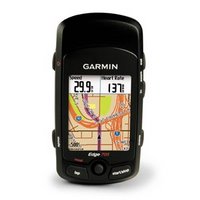 The downloadable bike computer I’ve used in the past would create a new ride if I stopped recording and then restarted. I figured the Garmin Edge 705 would work the same way. I have found out that this is not the case. In fact turning the unit off and back on does not create a new ride.
The downloadable bike computer I’ve used in the past would create a new ride if I stopped recording and then restarted. I figured the Garmin Edge 705 would work the same way. I have found out that this is not the case. In fact turning the unit off and back on does not create a new ride.
When I connect it to the computer with the USB cable, it shows that it is saving history. I want to save all of my rides but I don’t want to connect it to the computer after each ride.
After searching around, I found that pressing the lap button for a couple seconds saves the current ride and resets the miles, vertical feet, etc. A little box pops up that says resetting data and counts down 3..2..1.
|
|
|
Tags: cycling, gear review, GPS, mountain biking

 Blog RSS Feed
Blog RSS Feed Like on Facebook
Like on Facebook Follow on Twitter
Follow on Twitter Flickr
Flickr Contact
Contact

I’m pretty sure that my Garmin Edge 305 has the same functionality. I bike commute into work often and when I power the Edge 305 up in the evening for the commute home, I press and hold the lap button to reset the data. When I get home, data from both morning and evening commutes both sync with the computer fine.
With the 705, I usually sync it once weekly with the computer (Garmin Training Center). As long as I reset the unit and power it off after every ride (and on at the start of each ride)this has not been a problem. The unit seems to have enough internal memory that once weekly sync-ups do the trick and I can upload a whole week’s worth of riding at a time. For charging during the week, I just plug in the AC adapter at the office.
My 705 and I did _not_ get along at first… With my 305, I jut did my ride, and plugged it in (or if not, I’d reset it, as you said). But with the 705, I _have to reset it to “end” the ride_, or the 705 will lock up and I’ll have to manually do a “hard restart” which makes me a very very unhappy boy. I think they should have worked these kinks out already.
I have a 605 and after updating it to Version 2.7 of the S/W have been plagued with “Memory full” messages when it is clearly not full. This resulted in my Garmin not being able to Save History when connected to my PC last night and so I lost the last ride. Garmin support responded overnight with the advice to save the History after each ride before connecting to the PC (by holding the lap key down. They are working on the memory problem in the US.
Up until now I have been very impressed with the unit and their Support – the documentation has been very poor though.
Strange, I have no problem at all with my 705. I simply push the "start/stop" button to start my ride, and I press "start/stop" when I am finished with my ride.
Now, I have forgotten to push stop and drove home. It was hard to trim the drive home off of my workout! I ended up having to manually edit the xml to remove the extra trackpoints! I wish garmin connect or motion based would let you truncate or split a ride.