Since this summer I’ve been using a little GPS logger to record some of my mountain bike rides and hikes. It’s the i-gotU gt-120 GPS Logger from Mobile Action. As you can see in the photo above it’s very small.
Unlike the Garmin Edge 705 that I have for navigating and seeing my speed, distance, etc. while I’m riding, the GPS logger just records for download after the ride. Since I have the Edge 705 you may wonder why I’d use both. I received the i-gotU from Mobile Action so I could review it and ended up finding it very useful.
Since it’s water resistant, I’ve been just throwing it in my jersey pocket or hydration pack along with whatever else I’m carrying. It has a blue rubber bumper that fits around it to help cushion impacts. I haven’t taken any hard falls with it but it’s held up well bouncing around in my pocket.
It’s designed as a travel logger so you can share your adventures. The software that comes with the GPS logger makes it easy to geotag photos you take. If you aren’t familiar with geotagging, it adds GPS coordinates to photo files so services like Flickr can place them on a map.
It’s best to have the time set correctly on the camera since the software places the photos based on time. Even if the time isn’t set correctly, the software that comes with the gt-120 provides an easy way to adjust the time. If you know the time difference, you can enter it or you can drag the slider until it shows the photo in the right spot on the map.
Once photos have been added, you can then easily upload the map and photos to the web. They provide some space free on their @trip site and then you can buy additional space. Photos can be uploaded to @trip, Flickr or Picasa.
Once you’ve uploaded the map, you can share the link with friends or embed the map on your blog as you see below. You can also save the trip to file as a web page in .mhtml format or the Google Earth files as .kml or .kmz. When the map is uploaded to their website, they significantly reduce the number of waypoints so you don’t get as accurate of a route as you get saving it to file.
For me, saving to a Google Earth file is very useful. I used to need a couple software programs to create a map with photos of my rides. Now with the GPS logger and software it’s easy. I do have to do a bit of editing so the paths are right when I put it online. I made this Pueblo Reservoir map using the gt-120 and software.
The gt-120 has plenty of storage with 64,000 waypoints. It can be configured to store a waypoint every second or every several minutes and anything in between. There’s a setting to have it log at a different interval if your speed is higher than a set amount. I’ve been using mine with it set to log every 6 seconds. If my math is correct, that would mean I can store over 100 hours of data before it fills up.
How often a waypoint is saved also affects how long the battery lasts. With it set to log it estimates the battery will last 10 hours. I’ve used it a little longer than that without a recharge without a problem. Setting the logging interval to 12 seconds, gives an estimate of 30 hours of battery life.
The i-gotU GPS logger also is designed to work as a GPS receiver for navigation software. I haven’t tried using it that way so don’t know how it works.
i-gotU gt-120 GPS Logger Likes
- Small Size
- Easy to geotag photos
- Easy to share adventures
- Reasonably accurate even when in jersey pocket or outer pocket of pack
i-gotU gt-120 GPS Logger Dislikes
-
Charging and downloading data require a special USB cable. It’s probably used to keep dirt and water from getting in port.
- Blue and red lights that indicate whether the logger is on, locked on satellites, etc. are very hard to see in sunlight.
- The only charger is the USB cable so you need a computer or an adapter to charge it.
- Some parts of the software aren’t intuitive
i-gotU gt-120 GPS Logger Specs
- Dimension: 1.75 x 1.1 x 0.5 inches
- Weight: 0.7 oz
- Built-in SiRF StarIII 65nm low-power chipset
- Built-in GPS patch antenna
- Built-in flash memory
- Built-in 230mAh Lithium-ion battery
- 2 LED for tracking and battery/charger status indication
- USB 1.1 interface for PC connection
- Operation temperature: 15 to + 120 degrees Fahrenheit
– UltraRob
|
|
|


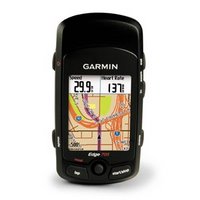


 Blog RSS Feed
Blog RSS Feed Like on Facebook
Like on Facebook Follow on Twitter
Follow on Twitter Flickr
Flickr Contact
Contact
