
As I mentioned in my first impressions Garmin Edge 705 Review, I’m trying out some of the GPS software. So far I haven’t tried to navigate unfamiliar places or improve my training.
I’ve been experimenting with making cool maps of my rides to improve my ride reports. Hopefully I’ll be able to provide some more detailed route information for those of you that want to head out on your own adventures.
One of the things I’ve done is use TopoFusion to geotag my photos from a mountain bike ride on the Falcon Trail in the Air Force Academy. I then linked them in Google Earth. From there I created a page that embeds a Google Map of the Falcon Trail.
Up in the upper right corner, you can choose to view Map, Satellite, Hybrid, Terrain, Earth, USGS Topo and USGS Aerial. I like the Earth one which gives a 3D view the best. It requires that the Google Earth plugin be installed so I haven’t made it the default view. I’ve also seen the trail and the clickable photos disappear. Reloading the page seems to be needed to get them back. The view I like 2nd best is Terrain so I’ve made it the default.
How do you like the Falcon Trail map? How can I make it better?
|
|
|
Tags: Colorado Springs, hiking, mountain biking

 Blog RSS Feed
Blog RSS Feed Like on Facebook
Like on Facebook Follow on Twitter
Follow on Twitter Flickr
Flickr Contact
Contact

Sweet! Thanks Rob! Dig the maps, keep it up!
You da man!! Great ride. Hey when do I get the play with the GPS???
[…] In order to race, you must register by 5 PM tomorrow (Wednesday). In addition to the 5 laps of the Falcon Trail for the 100k, there are also 1 and 2 lap races depending on race […]